Call (800) 466-1889
Having trouble viewing this email? Click here to open it in your browser.
|
December 2010 CMMS eNewsletter |
Do more with Benchmate |
|
Call (800) 466-1889 |
 |
PDA Power with Benchmate CMMS PDA Module  Quick Links  Contact us: (360) 678-8358 |

Southern States Cooperative Reaps Benefits from
As one of the nation’s largest farmer owned cooperatives with over 300,000 farmer owners, and 1,200 retail locations in 23 states, SSC is constantly assessing its maintenance processes and performance, to enhance service and boost the bottom line. Their investment in Benchmate’s PDA Module furthers a commitment to improving maintenance decisions, activities and investments with streamlined communication and access to real-time equipment data; right in the palm of their hands. “Now that everyone sees how the plants benefit from the PDA system, it helps our maintenance team manage our business head-on, versus, fighting problems as they present themselves. We are getting a tremendous benefit in cost justification for projects/capital and Preventive Maintenance optimization. We now know where we should be spending our time,” says Westergard. View more client success stories > “Critical Jobs” One Click Monitoring
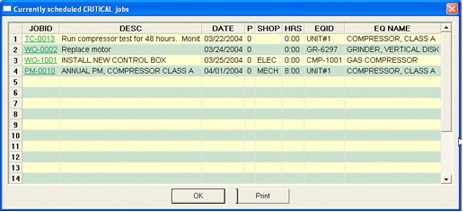
Each Job can be displayed by ‘double clicking’ the JOBID. Setting Up: The Benchmate Setup program establishes criteria for jobs to be included in the Critical Jobs window. Make sure no one is running Benchmate and then open the Benchmate Setup program (Start _ Programs _ Benchmate _ Set Up). Then select the Switches and Timer page. The Critical Jobs Selection area specifies the jobs for the Critical Jobs window. |
 |