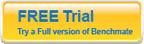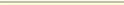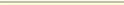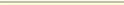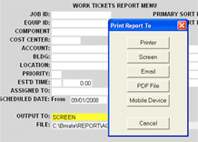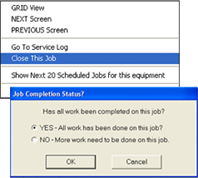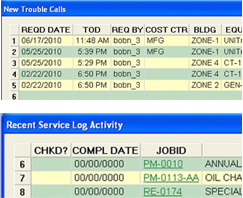Sargent Aerospace & Defense deploys Benchmate’s Multi-site Configuration in US, Canada and Mexico.
Founded in 1920, Sargent Aerospace & Defense is a premier global supplier of custom engineered, precision products to the aerospace and defense Industries.
Today, Sargent products are found on many commercial and military aircraft in operation worldwide. Sargent’s customer base extends throughout the world's aerospace and defense industrial supply base. Among its top customers are Boeing, United Technologies companies, Northrop Grumman, General Electric, Safran, Airbus, Rolls-Royce, Honeywell, Lockheed Martin, Defense Supply Centers and many major airlines worldwide.
“We chose Benchmate CMMS in 2007, after researching several solutions, and realizing Benchmate’s ease-of-use, diversity, scalability and cost would empower our team quickly and expand to support our global facilities. Benchmate provides labor and workflow efficiencies throughout our company, real-time. We track all equipment data, trouble calls, preventive maintenance, work orders and more using multiple PDA’s.” says Ric Zimmermann, Facilities Manager.
Sargent Aerospace & Defense is comprised of well-known brands in both the OEM and MRO marketplace and operates five facilities located throughout North America. Sargent has enjoyed a firm management foundation and support for growth and continuous improvement by strategically investing in facilities, capital equipment, state-of-the-art software tools, quality system certifications and new product development. Sargent is truly global with both customers and operations throughout the world, including a manufacturing facility in Guaymas, Mexico, and an engineering design support center in Bangalore, India.
Zimmermann goes on to say, “In 2009, we implemented Benchmate’s Multi-site configuration which allows all sites to be on the same level of upgrade at the same time. Benchmate’s Multi-site CMMS has allowed for combined site training sessions (AZ, CA and MEX). Global spares will allow us to stock common, critical parts in one location with the ability to be viewed by all. Equipment has been transferred between CAN, CA, AZ and MEX and equipment history and PM tasks have transferred with them. Sargent will be implementing a global equipment ID system with a link to Finance’s asset system.
View more client success stories > |